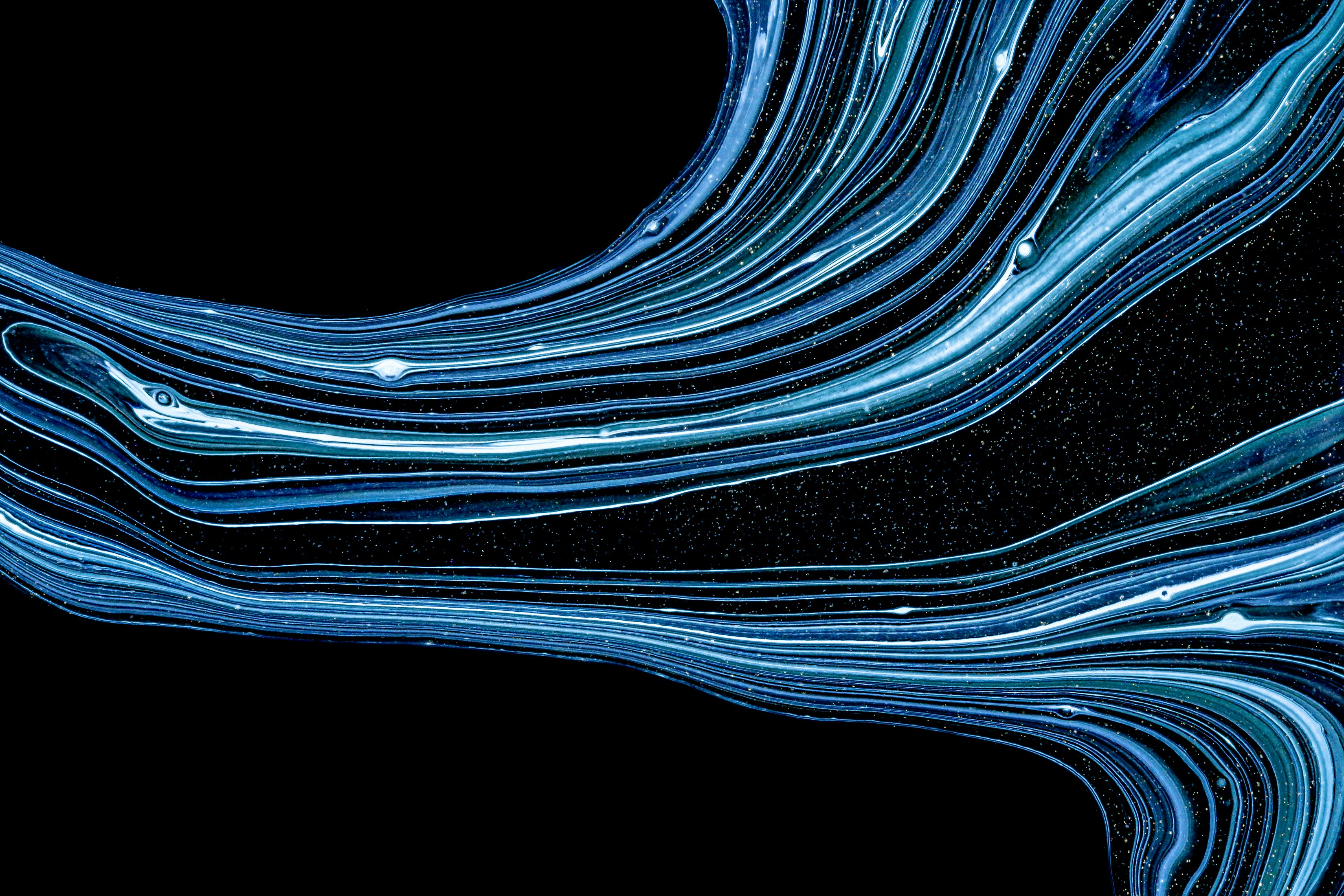rematch 是什么?
rematch 是一个旨在于减少实现 redux 代码痛苦的框架.
rematch 的官方定位是:
Rematch is Redux best practices without the boilerplate. No more action types, action creators, switch statements or thunks.
rematch 是通过遵循最佳实践对 redux 进行的二次封装, 通过使用 rematch, 开发者可以不用使用繁琐的方式编写 redux 代码, 这种编写方式不需要编写 Action Types, Action Creators 等步骤.
同时, rematch 还提供了 Plugin 系统以及变通的方式来实现框架无法直接提供的功能.
本文结合实例介绍了如何使用 rematch, 第一部分快速地展示了如何使用 Rematch; 然后对如何使用 rematch 进行了具体的介绍.
本文假设读者已经使用过一段时间的 redux, 因此不会涉及如何使用 redux 的内容.
关于本文使用的例子可以在这里找到, 这个例子是一个基于 react 实现的简单 todo 应用, 用户可以添加/完成 todo, 并且会对用户进行评分.
快速入门
下面的代码展示了 reamtch 基本的使用方法:
import React from 'react'
import ReactDom from 'react-dom'
import {connect, Provider} from 'react-redux'
import {init} from '@rematch/core'
// Step1 - Define Model
const model = {
state: 0, // initial state
reducers: {
// handle state changes with pure functions
doSomething(state, payload) {
return 'something'
}
},
effects: {
// handle state changes with impure functions.
// use async/await for async actions
async doSomethingAsync(payload, rootState) {
return 'something'
}
}
};
// Step2 - init store
const options = {models}
const store = init(options)
// Step3 - use store in component
const mapState = (state) => ({prop1: state.state1})
const mapDispatch = (dispatch) => ({
doSomething: dispatch.state1.doSomething(),
doSomethingAsync: dispatch.state1.doSomethingAsync(),
})
const Component1 = connect(mapState, mapDispatch)(props => <div>{props.prop1}</div>)
const App = props => <Provider store={store}><Component1 /></Provider>
ReactDOM.render(<App/>, document.getElementById('root'));
rematch 的使用主要分为 3 个步骤:
- 定义 Model - 即 Reducer
- 初始化 Store - 即 createStore
- 在组件中使用 Store - 即 connect
rematch 与传统的编写 redux 代码的不同之处主要体现在前两步上.
rematch 中的 Model 类似于编写传统的 redux reducer, 在 model 中可以定义 state, reducers(更改 model state 的方法), effects(model 与外部交互的方法, 一般用来处理异步方法).
rematch 的 init 方法可以看作是 createStore. 在 init 方法中可以为 store 配置插件或者自定义 Store 方法.
步骤1: 定义 Model
直接看代码:
const model = {
name: 'nameOfThisModel',
// 相当于 reducer 的 initialState
state: 'state',
// 用于更新 model state 的纯函数
reducers: {
doSomething: (state, payload) => {
// do something
return state
}
// ...
},
// model 中与外部交互的代码(远程调用, 和其他 store 互动等), 一般是异步函数
effects: {
doSomethingWithEffect: (payload, rootState) => {
// do something has side effect
},
async doSomethingWithEffectAsync: (payload, rootState) => {
// do something has side effect async
},
// ...
}
}
步骤 2: 初始化 store
先上例子:
import {init} from '@rematch/core'
import models from './models'
export default init({
name: 'nameOfStore',
models,
// rematch 插件
plugin: [],
// 自定义 store
redux: {}
})
使用 rematch 时, 一般情况下我们只需要编写好 Model 并选择一些 Plugin 即可, 但是如果 rematch 提供的脚手架无法满足我们的需求的时候怎么办? 比如:
- 为 store 添加自定义的 middleware
- 为 store 添加自定义的 enhancer
这种时候我们就需要深入了解一下 rematch init 方法中的 redux 选项了.
{
redux: {
// 直接在 store 中定义 initialState
initialState?: any,
// reducers 方法
reducers: ModelReducers,
// enhancers
enhancers: Redux.StoreEnhancer<any>[],
// middlwares
middlewares: Middleware[],
// 在 root reducer 设置钩子方法
rootReducers?: RootReducers,
// 自定义 combinedReducers 方法
combineReducers?: (reducers: Redux.ReducersMapObject) => Redux.Reducer<any, Action>,
// 自定义 createStore 方法
createStore?: Redux.StoreCreator,
// devtools 设置
devtoolOptions?: DevtoolOptions,
}
}
基本上, init 方法的 redux 选项提供了所有自定义 store 的方法.
init 的 redux 的所有选项的格式都与传统的创建 redux 的方法一致, 因此移植原有代码很方便.
除了 redux 选项外, 还需要注意的是 plugins 选项, 插件是 rematch 提供的一种便于复用代码的机制.
rematch 官方也提供了一些常用的插件:
- Rematch Select - react-select 插件
- Rematch Loading - 添加一个 loading model, 可以保存 effect 进行中的状态的插件
- Rematch Persist - Redux-Persist 的插件
- Rematch Updated - optimizing effects(debounce and throttle)
- React Navigation - React Navigation 的插件
- Rematch Immer - Immer 的插件
- Rematch typed-state - 运行时类型检查的 state
除了使用官方提供的插件, 我们也可以自己创建插件, 自定义插件的过程并不算复杂, 编写自定义插件的框架代码如下:
export createCustomizedPlugin(flexibleConfig) {
const plugin = {
config: {..., ...flexibleConfig},
exposed: {
// key-value pair that assigned the communicable plugin
},
}
plugin.onModel = (model) => {
// 当 model 被创建的时候被调用, model 参数中包含了被创建的 model 信息
// 这个方法一般可以用于记录/包装 model 的 state 或者方法
}
plugin.middleware = (store) => {
// (store: Model) => (next: Dispatch) => (action: Action): NextState, use to customize middleware
}
plugin.onStoreCreated = (store) => {
// store 创建的时候调用
}
return plugin;
}
步骤 3: 在组件中使用
在组件中的使用基本上和一般的 redux 使用方法一致, 唯一不同的地方在于, mapDispatchToProps 的时候可以使用解构直接取得 reducer 的方法.
import React from 'react'
import {connect} from 'react-redux'
import store from './store'
const mapStateToProps = (state) => ({count: state.count})
// NOTE: can use dispatch with destructing
const mapDispatchWithDestructure = ({count: {increment}}) => ({increment})
const Counter = connect(mapState, mapDispatch)(props => <div>{props.count}</div>)
export default props=> <Provider store={store}>Counter</Provider>
总结
Rematch 这个库发展至今已经一年有余, 在某种程度上算是一个比较成熟的库了, github 的 star 也已经有了 4500 多个, 维护的也很频繁, 因此比较推荐使用.
除了写了一些玩具代码, 公司的项目也在使用, 总体用下来的感觉确实减少了书写 Redux 代码的痛苦.
要说遇到的坑也不是没有, rematch 搭配 connected-react-router 使用的时候就会遇到一些问题, 即使尝试使用 init 方法 的 redux 选项也没有解决.
关于提供的示例项目, 基本涉及了文中所有提到的内容, 因此具体的代码可以直接看项目.